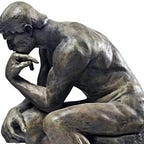In this tutorial we will learn how to create an executable JAR file using command line tools.
If you have tried to executable jar by building a manifest file and failed or received Can’t execute jar- file: “no main manifest attribute” error, check the above tutorial.
The Tutorial teaches you
- How to create an Executable JAR File using Command line tools from java source(JDK/GraalVM)
- How to turn java class package file into an Executable JAR File
- How to set the entry point of the main() function in the manifest of an executable JAR
- How to add a manifest into a Jar file using command line tools 4)How to run Executable JAR File on command line
- How to Solve Can’t execute jar- file: “no main manifest attribute” error
Do check our Youtube Channel